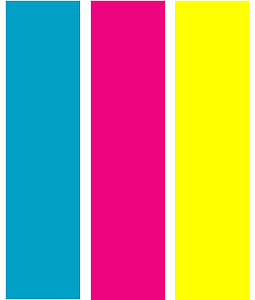
Is your printer producing the correct colours that it should be? If not it is easy to isolate the problem by using a Test Page. The 3 main colours used by your inkjet printer are Cyan (Bluey Colour), Magenta (Reddish Colour) and Yellow.
Of course they also use Black however we will discuss this later. If your printer is not printing the correct colour combinations then by printing a Test Page you can easily work out what may be the cause.
To print the test page simply click on the link and hover your cursor over the image, right click on the image and select "Print Image". Once you have printed the test page you will clearly be able to see if one colour is not printing correctly. If for example the Yellow Colour is not printing then check that the breather tape on the top of the ink cartridge has been fully removed.
If the breather tape has been fully removed then the issue is more than likely a clogged print head. This occurs when ink dries on the surface of the print head due to the printer not being used for a while or else a poor quality ink being used which tends to dry easily and blocks the small holes on the print heads surface.
To unblock the print head you will need to go to your printers menu and find the "Nozzle Cleaning" Utility. From there you can select to clean individual colours or the whole lot at once. If you do several cleans and it doesn't improve then you may need a Print Head Cleaning Kit which uses strong solvents to dissolve any dry ink stuck in the print head.
Other than the actual Print Head being damaged there is nothing else which can cause these issues. For some more detailed help feel free to call Ink Hub on (08) 7324 3065.
