
Why update printer software ?
Printer manufacturers such as Brother, Epson, HP and Lexmark regularly provide automatic software updates for most of their printers. Often these updates occur without the person even knowing that it has taken place.These updates often have no benefit to the end user and are simply done to combat the use of generic cartridges by making them unrecognisable by the printer once the update has been installed.
We strongly reccomend that you take the time to read this article and make sure that your printer has auto updates turned OFF !
Turn Off printer software updates in Windows 7
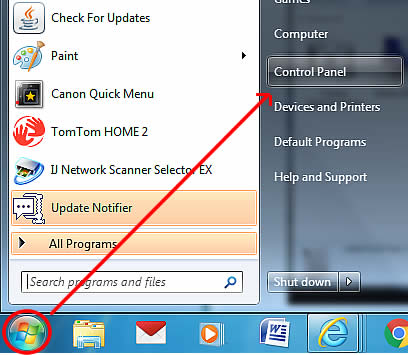
Click on the Start Menu button in the bottom left corner of the screen and in the menu slightly to the right of this left click on the "Control Panel" tab.
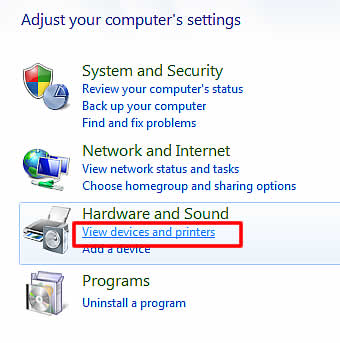
From the Control Panel you need to scroll down the left hand column untill you find the heading in green "Hardware and Sound" section.
Click on the first link in this section with the title "View devices and printers".
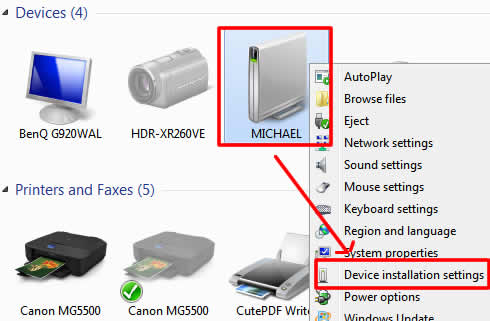
Once you are in the "Devices" panel you will see a small picture of your computer with the computer's name underneath it.
Right click on the computer icon and then left click on the menu where it says "Device instillation settings".
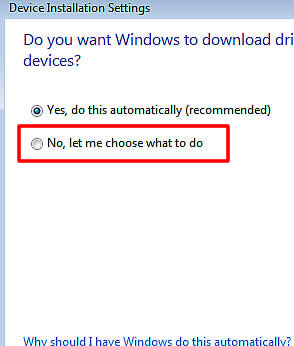
The next window which appears asks you if you want Windows to automatically download and install software updates for your devices.
This is where you need to select the "No, let me choose what to do" radio button. This will bring up several options as can be seen in the next screen.
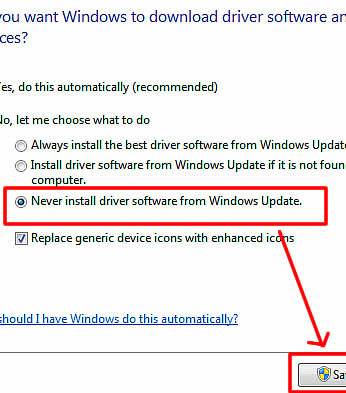
The final window now gives us the option to tell Windows to Never install new drivers on any devices at all.
Click the radio button next to the "Never install driver software from Windows Update." and finally click the "Save Changes" button.
Now you will have no problems with your printer updating it's software without you knowing it. This will save you a lot of grief especially if you are using generic cartridges in your printer.
See also: Turn OFF HP Printer firmware updates
search terms: How to stop HP automatic updates, turn off hp updates windows 10, Epson printer software downgrade, Turn off Brother printer updates, turn off Canon printer updates, turn off Epson printer updates.
